A UNIX shell experience on Windows
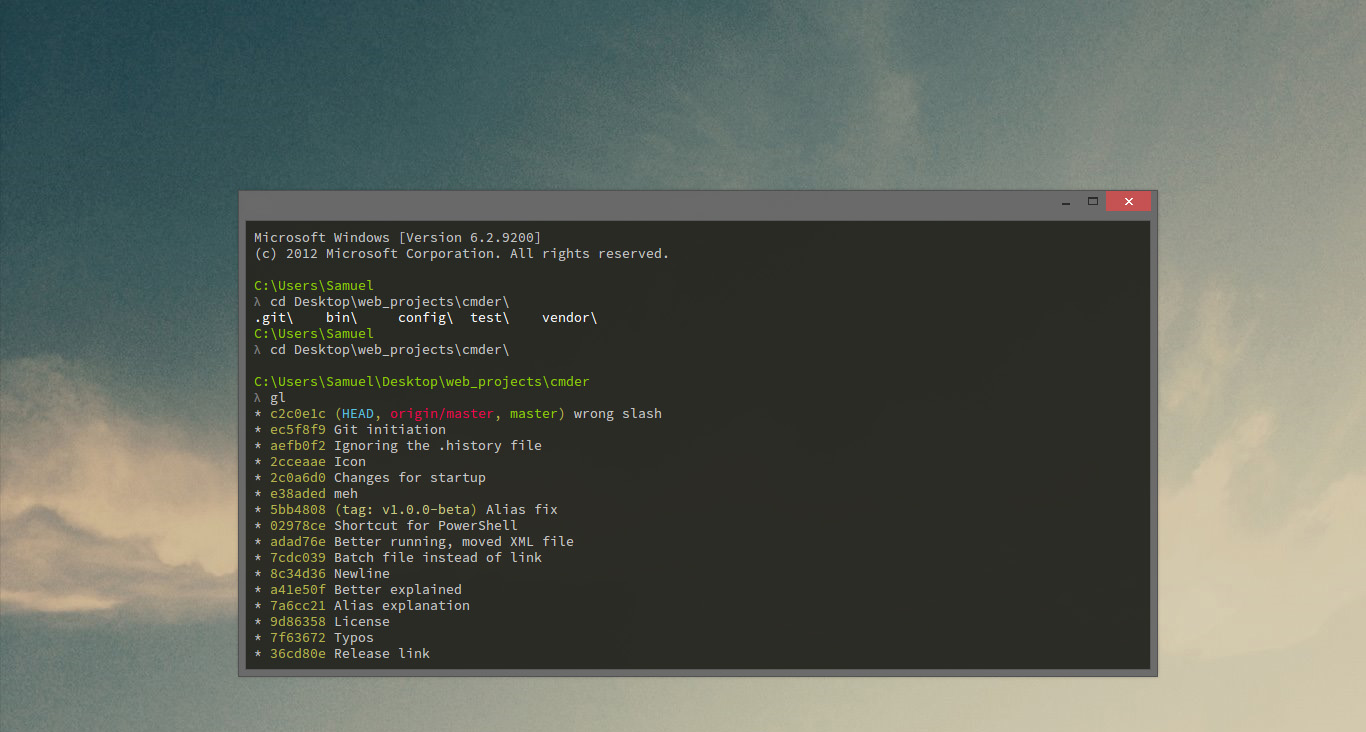
I’m most comfortable working with a UNIX style shell, currently I’m using oh-my-zsh at home and bash at work. One thing that I used to find increasingly frustrating about working on a Windows PC at work is the lack of a terminal application that lets me get work done the way I’m used to.
My current solution on Windows uses the portable console emulator cmder. The cmder software package combines ConEmu and Msysgit with a cleaner aesthetic. You can download v1.2 from here.
Installing cmder is as simple as unzipping the contents of the current release to a location you want to run the terminal emulator from. It’s truly portable so you can run the terminal from a USB stick or from a cloud storage account like Dropbox, Onedrive, or Google Drive. Once unzipped simply run Cmder.exe and you’ll have your shiny new shell.
Liked what you just read? Go ahead and support more content like this by way of my coffee/beer money fund.
 Buy me a coffee
Buy me a coffee